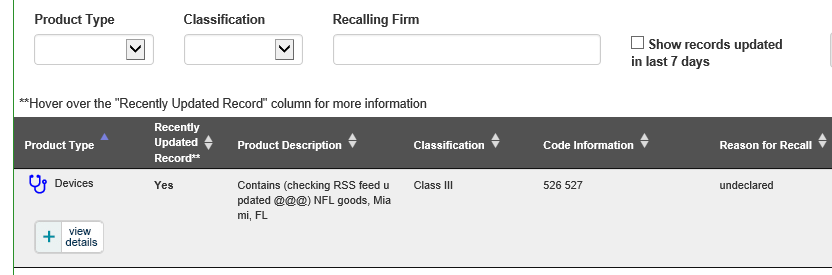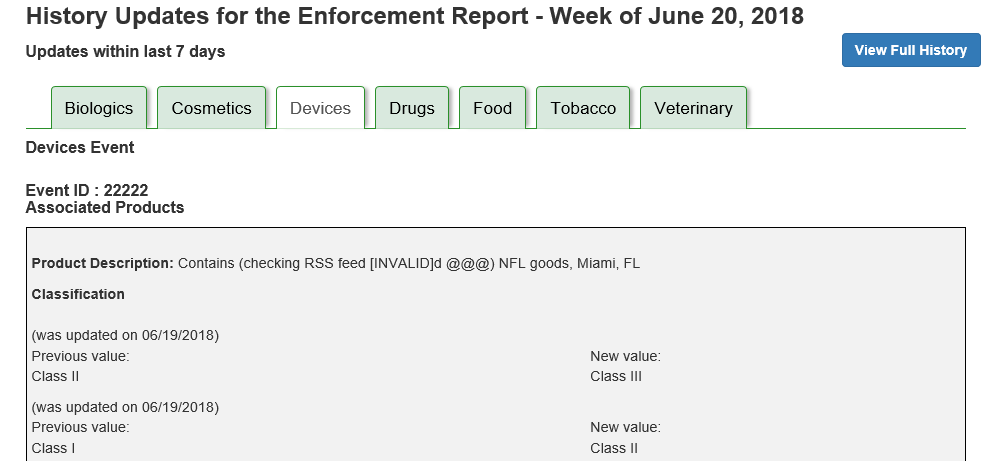Enforcement Report History Feature
Important Note: The FDA Enforcement Report includes all recalls monitored by FDA to include Class I, II, III, or “not yet classified” as described in 21 CFR 7.50. It is important to note that most of the time recall classifications are determined after the recalling firm provides all of the information needed to determine the risk posed to public health. The classification and posting in the FDA Enforcement Report should not be seen as an expansion or change to a firm’s voluntary public warning. Firms often initiate voluntary recalls and provide public statements or notifications as part of their commitment to protecting consumers, which may occur well before the FDA completes its classification process and subsequently posts to this report.
How does update history appear in the Enforcement Report?
The Enforcement Report identifies recalls where an update has occurred in any of the Product Description, Reason for Recall, Classification, and Code Information fields within the last 7 days and provides details regarding what has changed. There are several ways the Enforcement Report can notify users of an update:
Weekly Enforcement Report
The "Weekly Enforcement Report" screen indicates those weekly reports where a recall was updated by displaying “Updated” indicator next to the weekly report name and lists the updated weekly reports in a new expandable section titled "Recently Updated Reports." The "Updated" indicator appears if update has occurred within the last 7 days for any recall published in that weekly report. The "Updated" indicator is removed after the 7-day period has lapsed if no updates were made to any recall published in that weekly report.
Weekly and Advanced Search Results Table
The list of recalls of a Weekly Report or results of an advanced search displays a new column labelled "Recently Updated Record**." This new column displays values as Yes/No. "Yes" indicates that an update has occurred in any of the Product Description, Reason for Recall, Classification, or Code Information fields within the last 7 days. "No" indicates that no updates have occurred within the last 7 days.
Product and Event Details
The Product and Event Details screens include a new section called "Update History." This section shows the product number (in the event details) and name of the field where a change has occurred, date the change occurred, and the previous and new values. It details each change that has occurred since updates have been tracked, meaning if Code Information has been modified 3 times the section will show all 3 changes. The content found in the Event Details and Product Details sections continues to show the most up to date information.
Print View
A new option called "Print History," is available for each Weekly Enforcement Report. This view allows users to toggle between two different categories. The first and default category displays recalls and updates occurring within last 7 days and the second displays the all updates that have occurred for the recalls found in the weekly report.